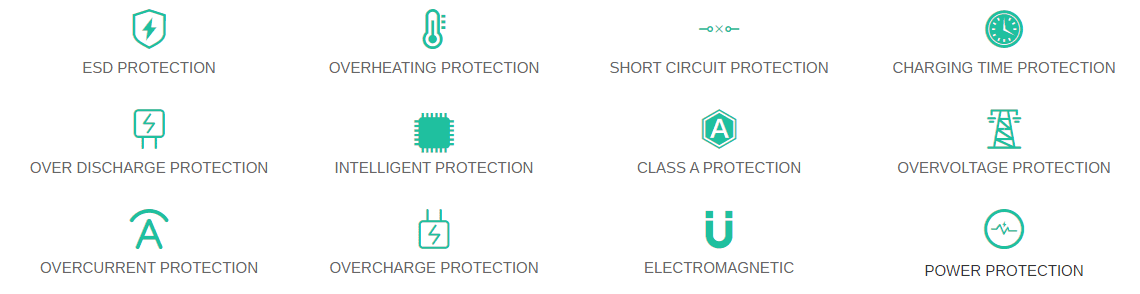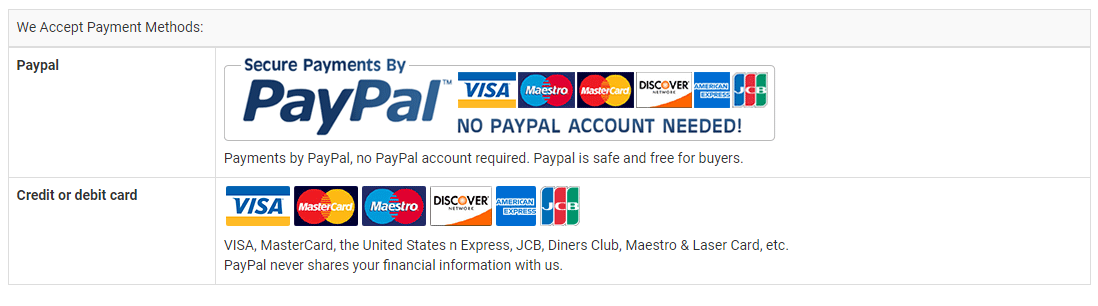Frequently Asked Questions
How to Select the
correct Microsoft 1513,1512 laptop(adapter)
Adapter
Before
purchasing Microsoft 1513,1512 laptop(adapter)
you need to make sure make the replacement for 1513,1512
Adapters will give you the correct voltage,suitable current output
and the right "tips". Most laptop(adapter) users travel, for
tdose travel to Australia, Europe or US they
require laptop(adapter) adapters that take 100-240 voltage
input and output 16 voltage or 19 voltage.
You should Follow 2 easy steps to pick the
right laptop(adapter) adapters.
1. Finding the right "output voltage" and "current output"
To find out the voltage & current, turn your laptop(adapter)
over and look for a label, sticker or writing which shows the
voltage and current.You can also find these shown on your
original Microsoft AC Adapter 1513,1512 if you
have it.
voltage [volts V]- it has to be the same as voltage value specified
on your laptop(adapter).Different laptop(adapter)
were designed to consume power varied by equipments such as CD-Rom,
LCD size, CPU maker and CPU speed. You require to use the "matching
voltage" . Only use the Replacement
For Microsoft 1513,1512 Charger output the
matching voltage of your laptop(adapter). You can easily
locate your laptop(adapter) voltage. Mostly, voltage is
printed on your laptop(adapter). You also can check
your laptop(adapter) manual.
Current output[ampere A] -it has to be the same or higher than the
value specified on your laptop(adapter).The Amps may be
higher but they cannot by lower. If you are purchasing a
universal Microsoft 1513,1512 laptop(adapter)
Adapter or Car Charger you will need to work out the Watts of your
original Microsoft 1513,1512 laptop(adapter)
adapter and select the
universal Microsoft 1513,1512 Adapter or Car
Charger with the same Watts or next highest Wattage. You can work
out the Wattage by multiplying the Voltage by the Amps i.e 16V X 4A
= 64 Watts. There is no 64
Watt Microsoft 1513,1512 AC Adapter so you will
need to select the next step up which is the 70 Watt or higher
Watt Microsoft 1513,1512 Power Adapter.(NOTE: If
the wattage requirement for your laptop(adapter) is lower
than the 64W of the
adapter, it will not damage your laptop(adapter),
your laptop(adapter) will only take
the amount of power it requires. I.E. If
your laptop(adapter) needs 50W, then
either the 60W or 90W will work OK. If your laptop(adapter)
needs 80W then
you will need the 90W one as the 75W one will not be powerful
enough.)
2. Finding the right "tips"
Different laptop(adapter)s have different connectors. You
need the right tip
for your laptop(adapter). This is very simply to find.
Basically, laptop AC
adapters comprise of 2 ends. One end is male power outlet. You use
this end to plug into wall power outlet. The other end is called
"TIP" which you will plug this tip into the "DC IN" in your
laptop(adapter).
Your laptop(adapter) won't work on the wrong tip. You can
only use the "
matching Tips"
Warning : DO NOT try to force it in.





 Your order will be dispatched within 48 hours.
Your order will be dispatched within 48 hours.